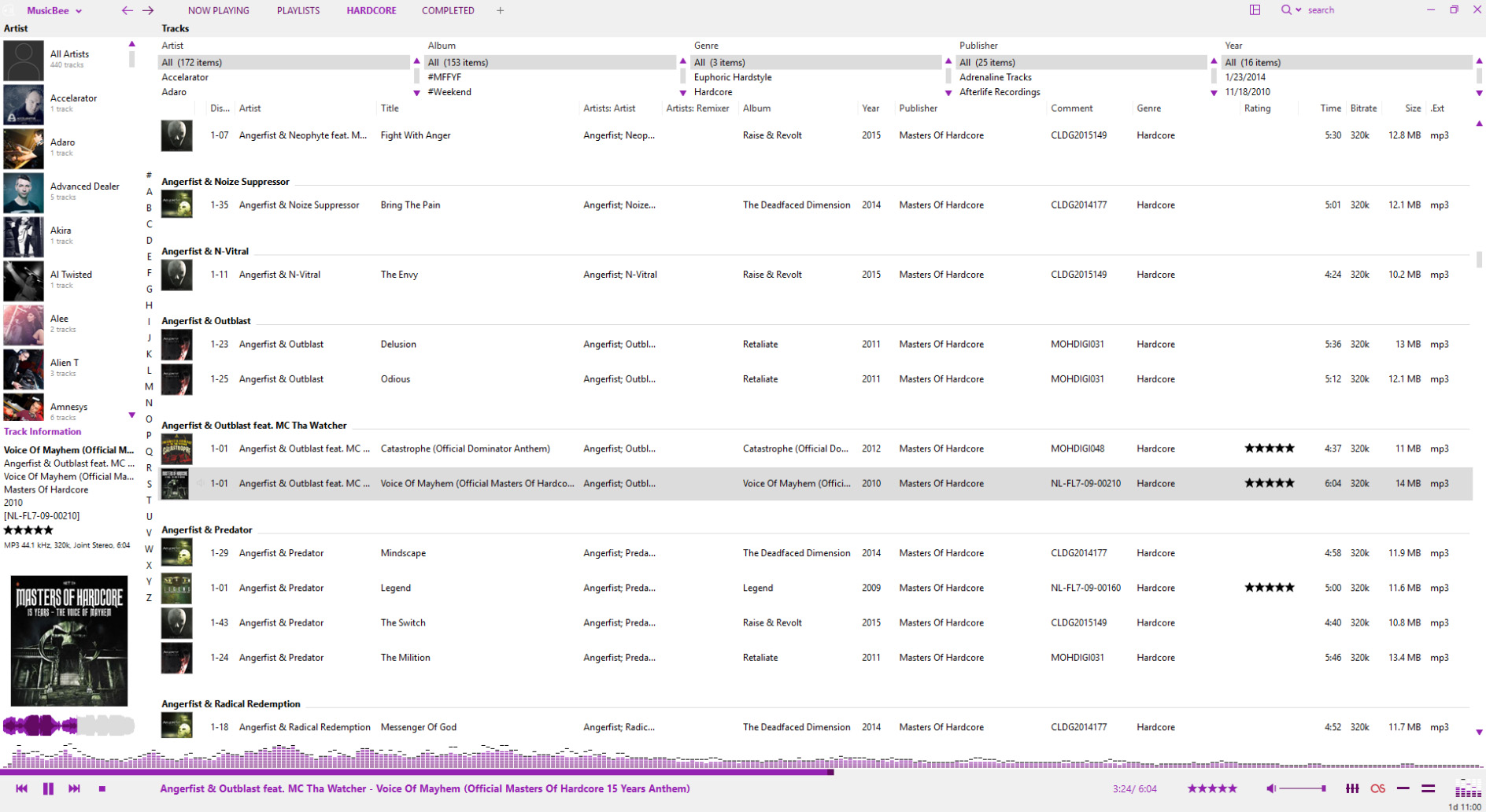Pure White Skins
The Skins are optimized so everyone can change the main colors. It’s very simple.
You need a Code Editor like Notepad++ or Notepad.
Open the XML File and on top you will find the variables section
Just change Color=”149,33,177″ and DarkColor=”100,10,100″ values in every RGB color you prefer.
Save and enjoy!